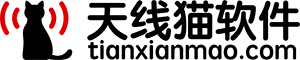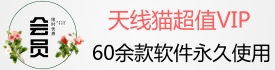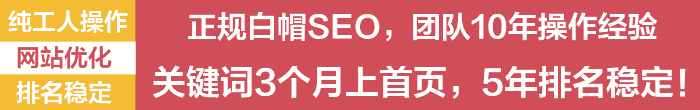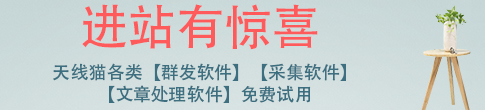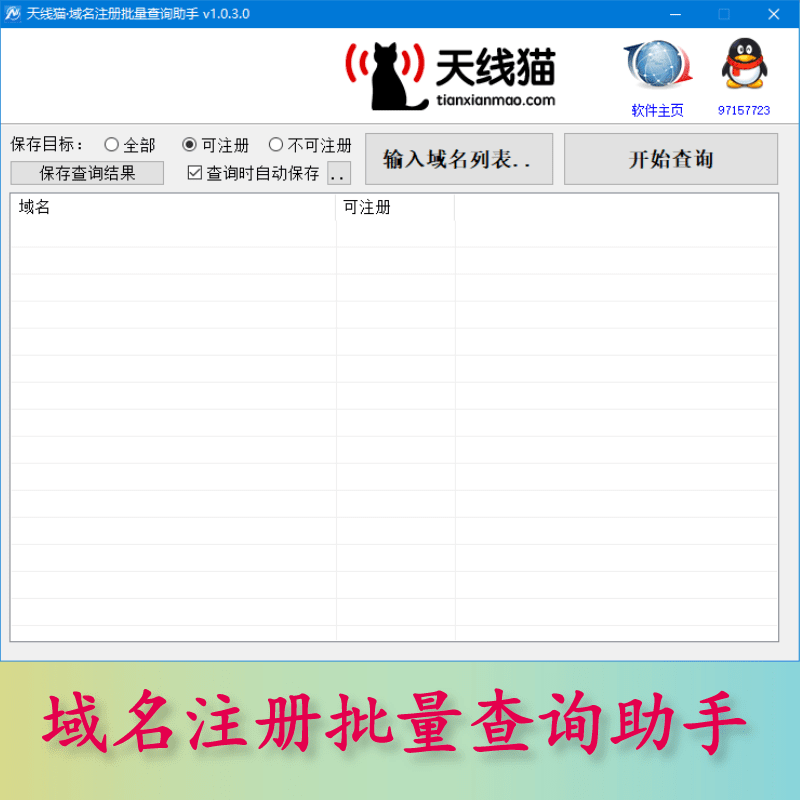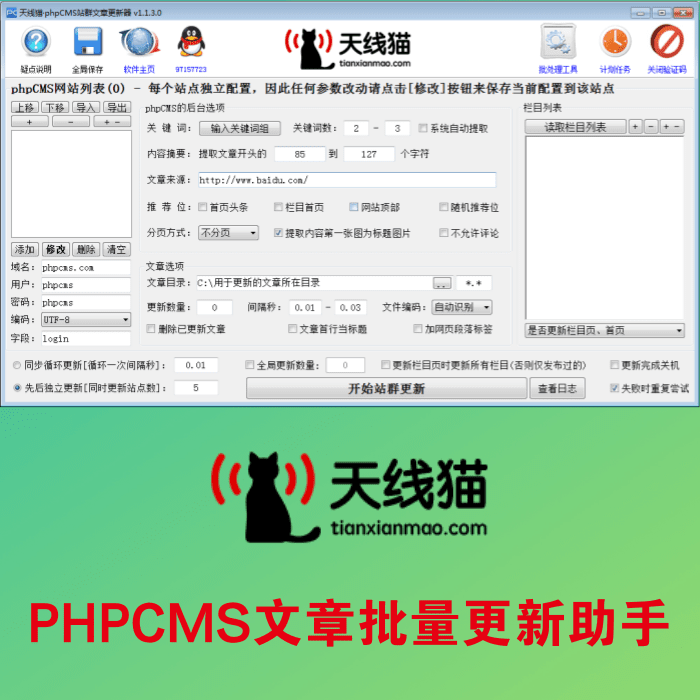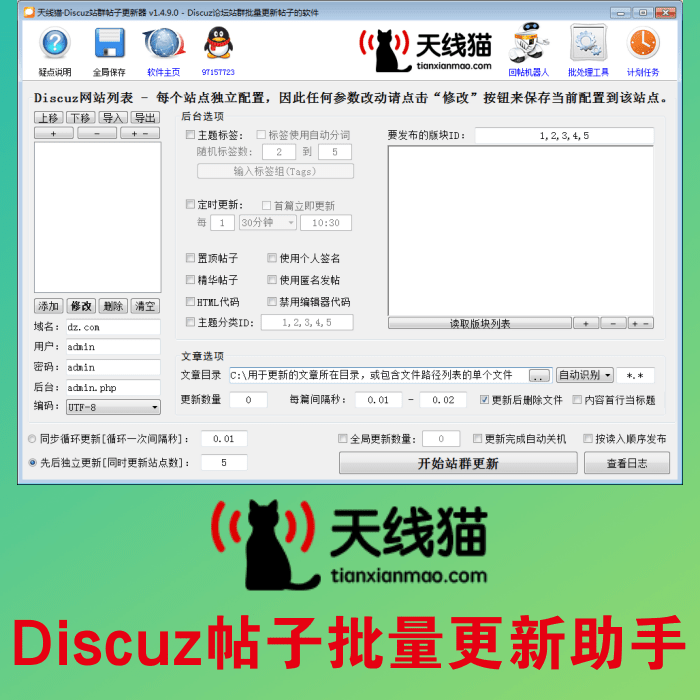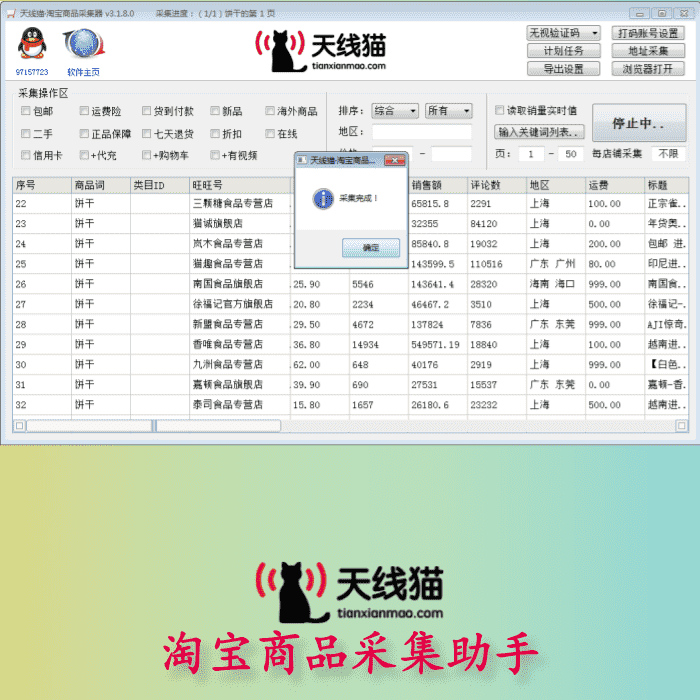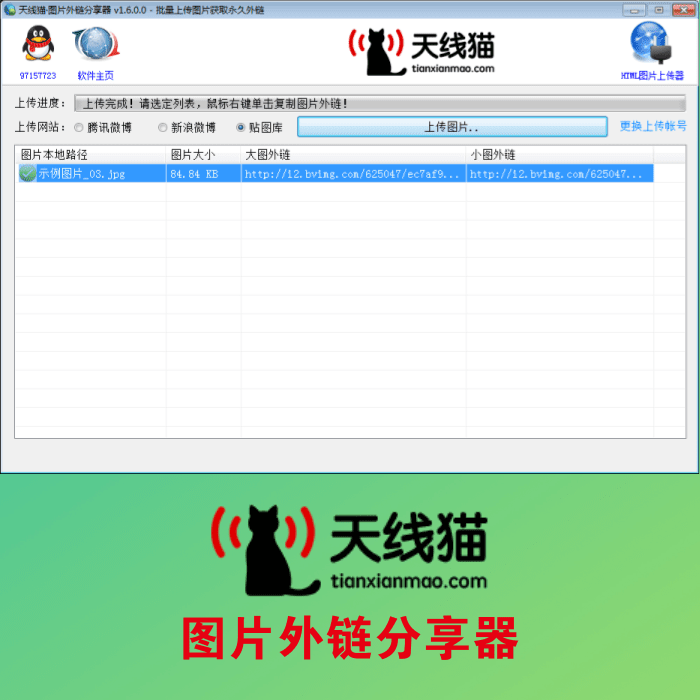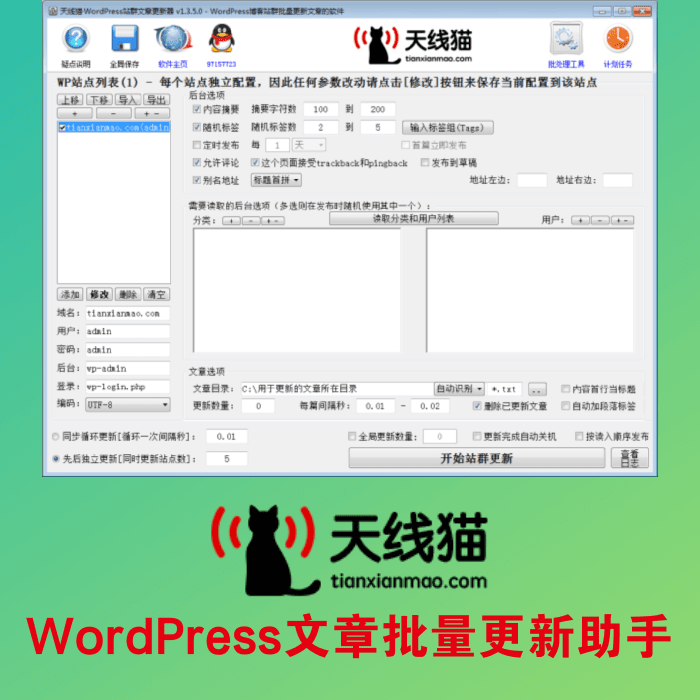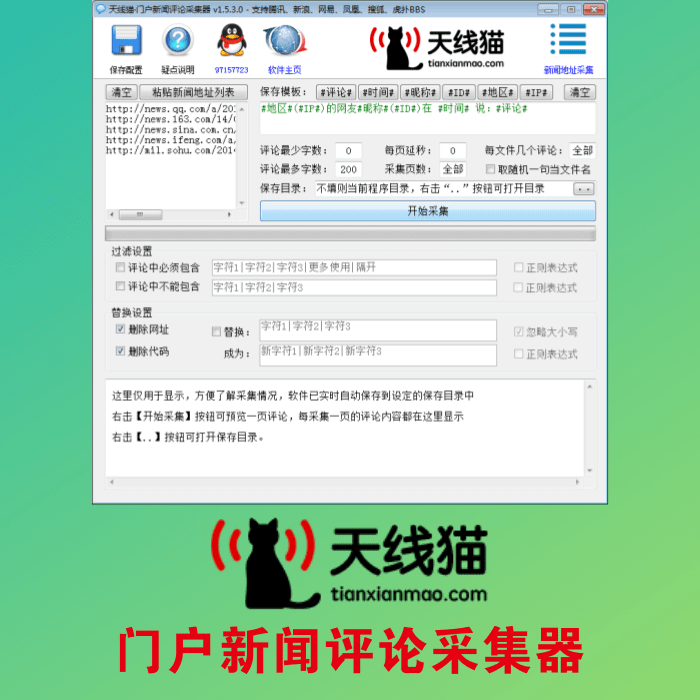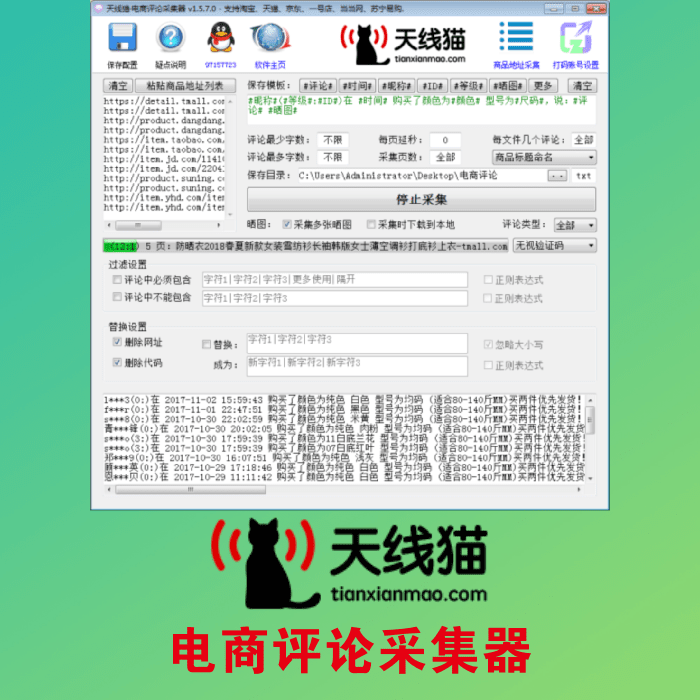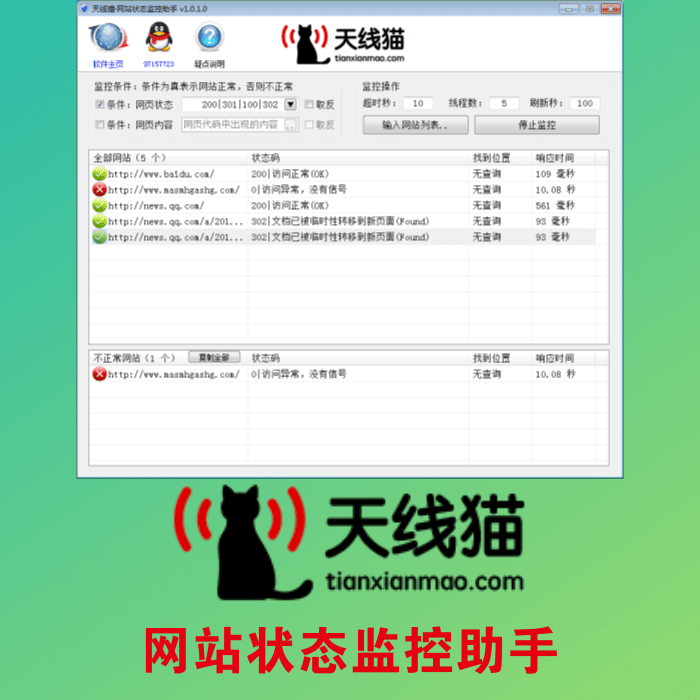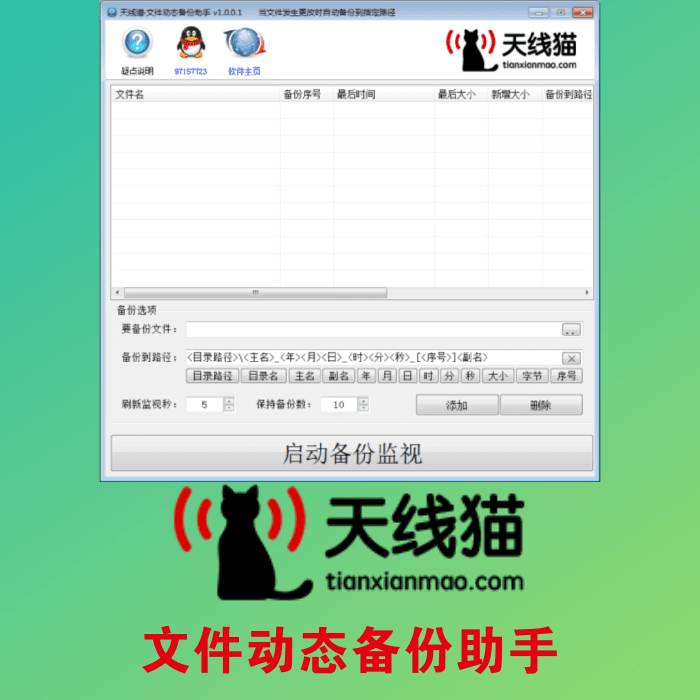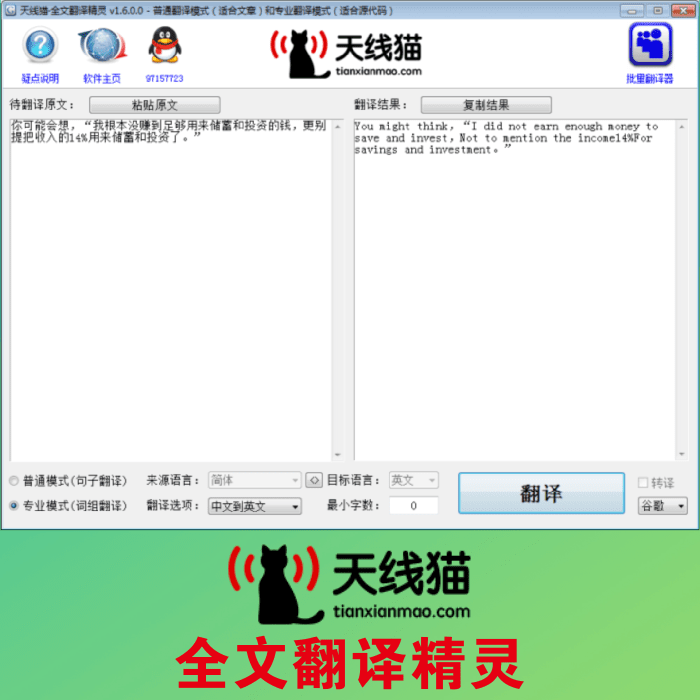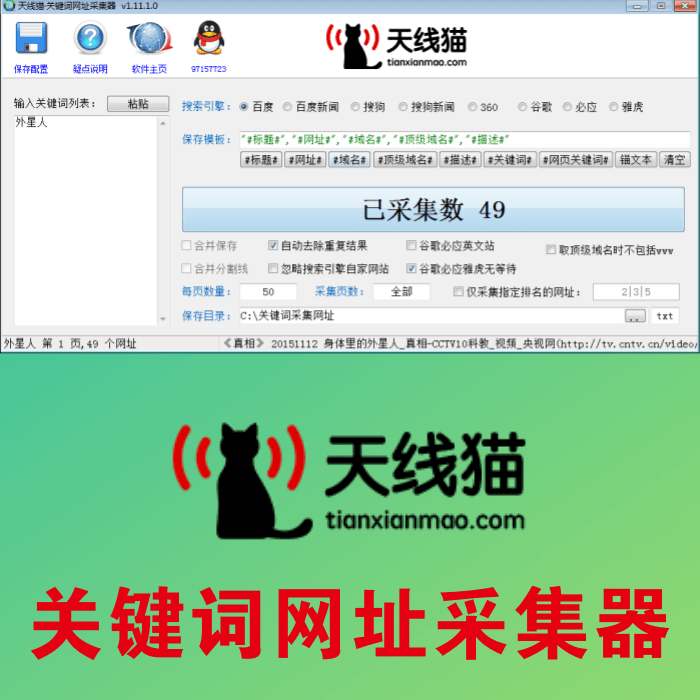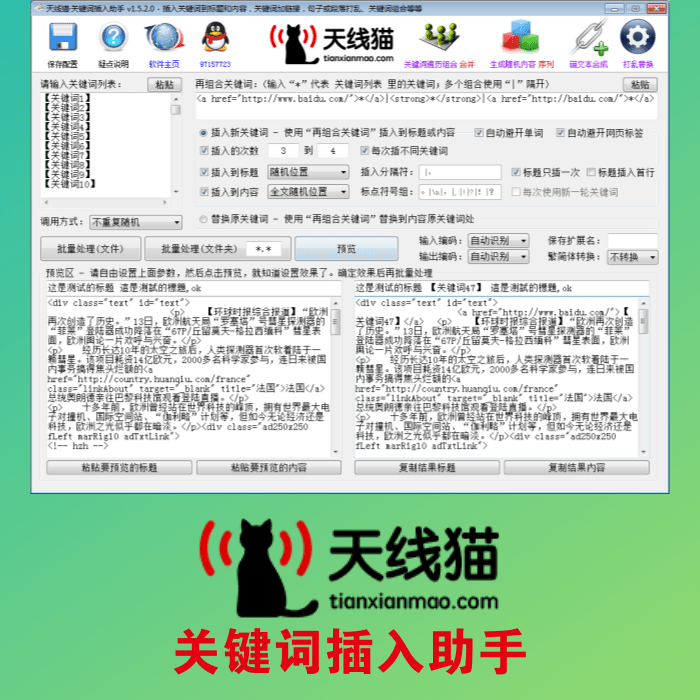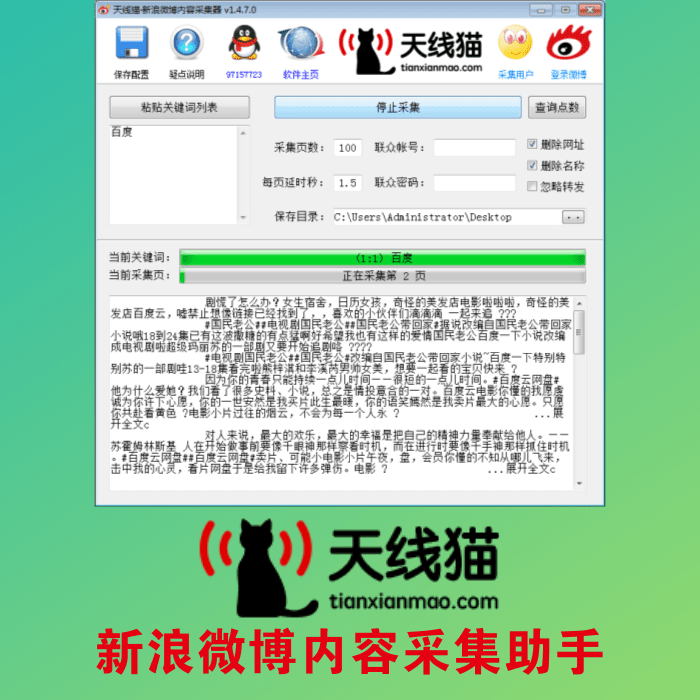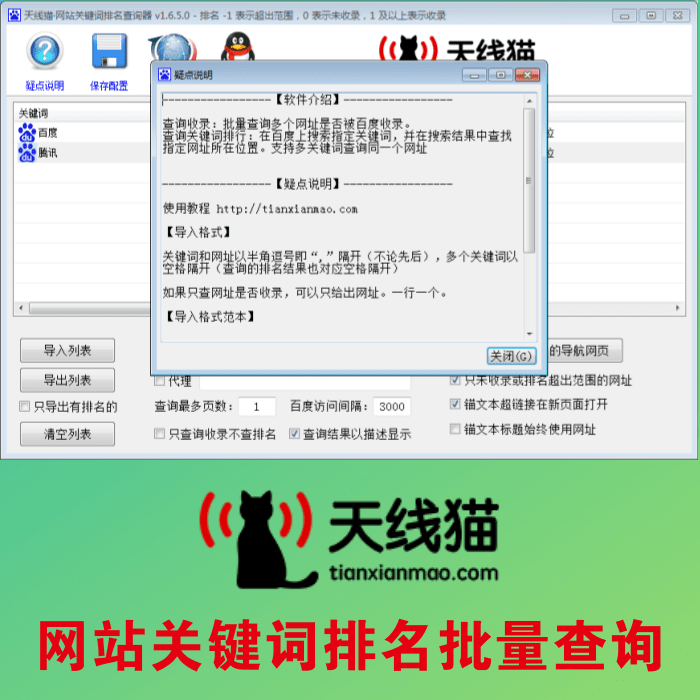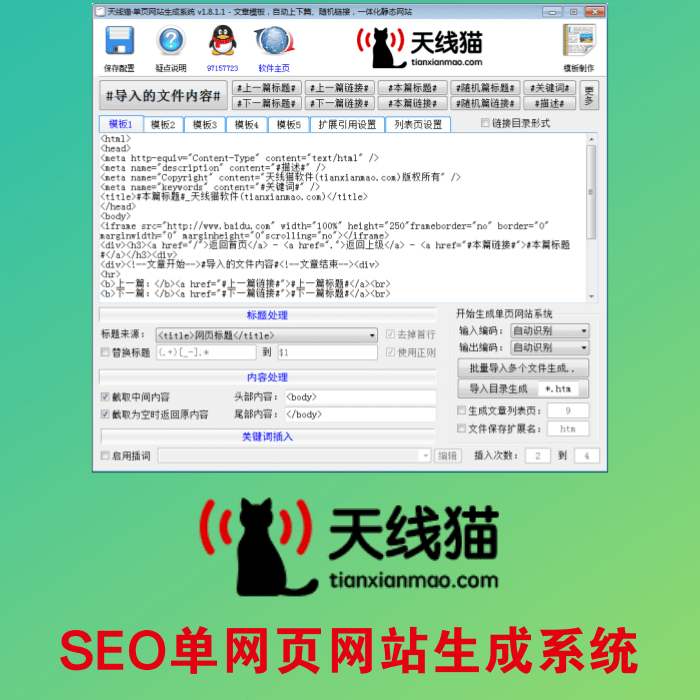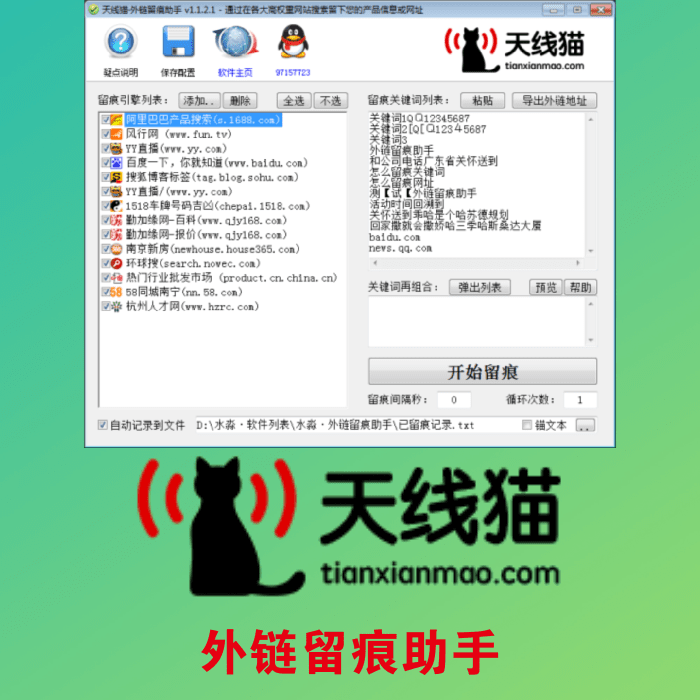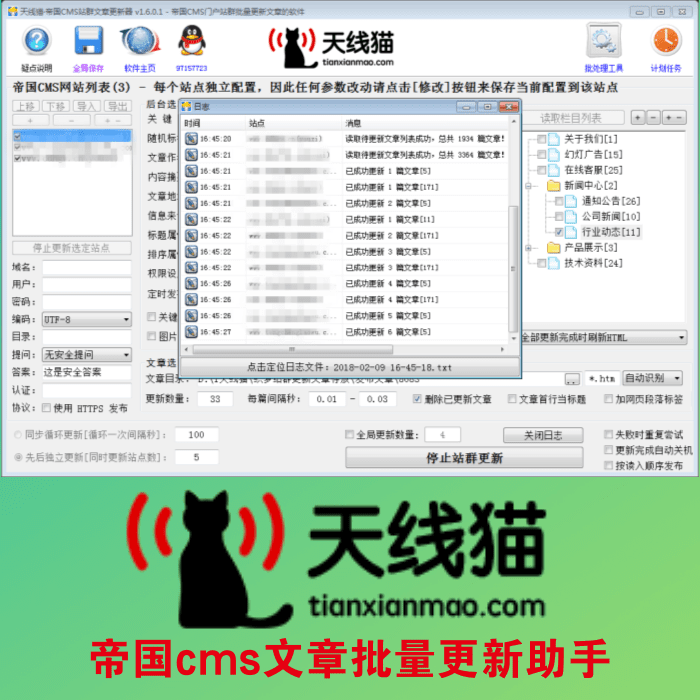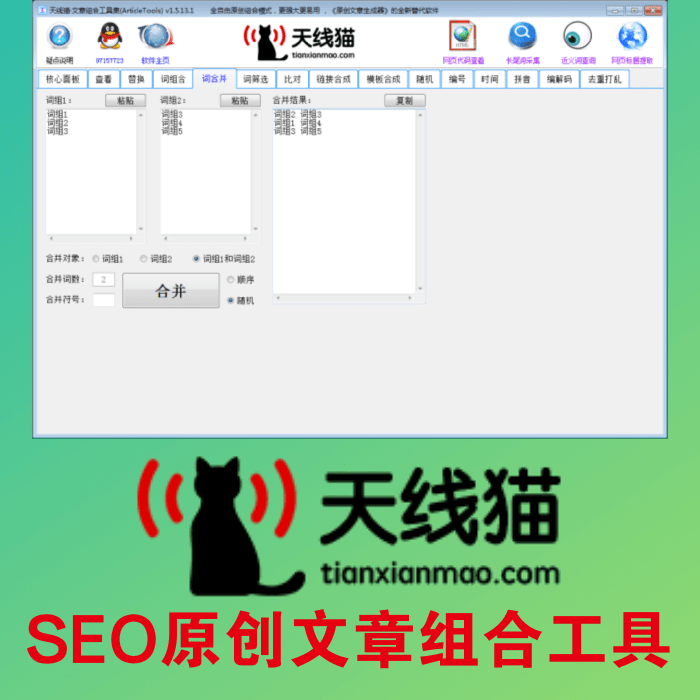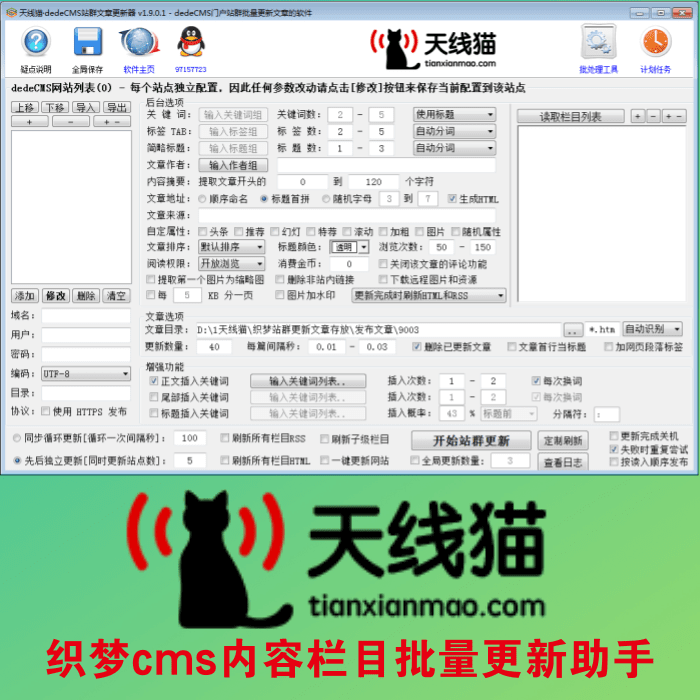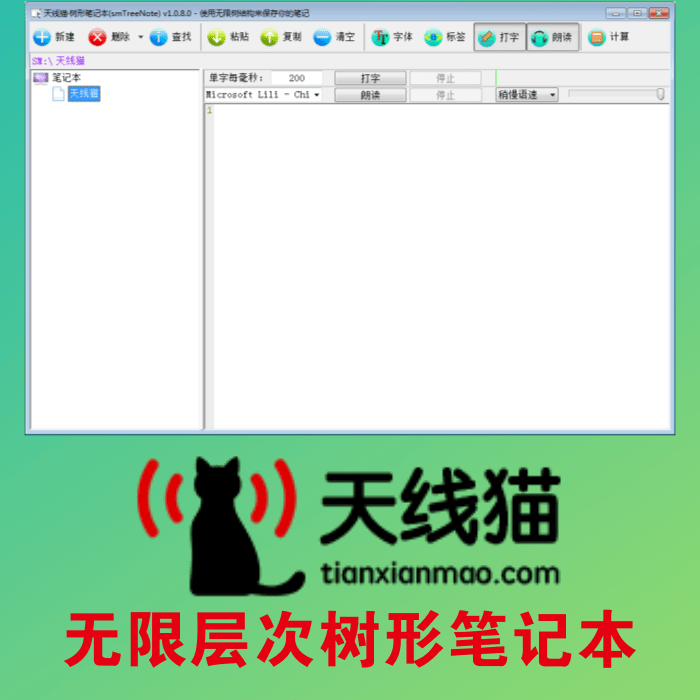发布时间:2020-04-12
栏目:wordpress
更新了ios8.4的小伙伴,是不是手痒痒想要尝试越狱ios8.4试试看呢?本期小编分享关于ios8.4越狱工具怎么用的图文详解,看看PP助手的越狱工具靠不靠谱。
1. 越狱前请备份您的设备资料以免造成丢失。
2.本次越狱兼容所有ios8.1.3-ios8.4的设备。
3.OTA升级的苹果设备,请通过iTunes升级/恢复固件再越狱。
【越狱工具下载】
PP越狱助手下载地址:http://iphone.265g.com/news/154708.html
【越狱图文教程】
一、越狱前操作:
1. 越狱前务必在设备”设置”—“iCloud”—关闭“查找我的iPhone”
2. 越狱前务必在设备”设置”— ”Touch ID与密码”— ”关闭密码”


二、开始越狱操作:
1. 打开PP越狱助手

2. 识别到苹果设备后点击【一键越狱】

3. 点击PP越狱工具【开始越狱】按钮

4. 请仔细阅读【越狱须知】后,点击【已经备份】进入下一步

5. PP越狱工具正在为设备进行越狱,请耐心等待提示【越狱成功】

6. 越狱完成后,请在苹果设备跳过设置选择

备注:此操作不会抹掉设备资料
如果您觉得 ios8.4越狱工具怎么用 PP助手ios8.4越狱详细图文步骤 这篇文章对您有用,请分享给您的好友,谢谢
文章地址:https://www.tianxianmao.com/article/wordpress/817.html
文章地址:https://www.tianxianmao.com/article/wordpress/817.html